A directory analyzing the impact of new technology and apps on communication
Saturday, December 10, 2011
Storify
Although Storify is a very high tech site, it only allows for one way communication. Storify does allow you to reply or retweet from their site however it isn't included in the feedback. Storify allows for people to follow Events or share events, there's nothing in terms of feedback for the story. The sharing however is a big element as you can share it through Facebook or Twitter so you can get more people interested.
Storify although it is usually used to document current events, can be used for other things such as education. One person uses it for their film class, it's a perfect use for a class that has a lot of relevant information online. Instead of having everything in different places linked. Storify allows for you to link and show it all in one place. Making it very convenient as a tool for multiple things.
In the whole scheme of things Storify is an easy way to curate things that you have filtered and allow for people to learn from what you've curated. If you're not caught up on a news story you can go to Storify and catch up. It's an interesting tool that will certainly become bigger as more and more people learn about it.
Friday, December 9, 2011
Fuser (Extra Credit)
Fuser is a tool that help organize a person's digital life. It allows you to view your mail and any social networking messages all in one location. Once you give Fuser access to your email and social networking accounts, this website will organize all of the messages in a way where you no longer have to switch between different windows or tabs. This gives the nice convenience of having an efficient window full of the all the messages you wish to view from your different accounts. Besides being able to read the messages you are also capable of responding to each message with any normal web mail client.
Fuser gives users a greater case of accessibility. It gives people a convenient way to view messages from all their different accounts. Considering the fact that most people today have multiple accounts on social networks and email devices this could be used by almost anyone. Another nice affordance is it allows you to view a leaderboard of all your friends so you can see who communicates with you the most. They are ranked higher on this board the more times they send you messages or posted on your wall. This gives you an easy way to find messages from the people you most often communicate with.
TokBox
I chose the program TokBox as my computer mediated tool. TokBox is a video chat application, which is we-based. This means you do not need to install it in order to use it. Users must simply register and they may begin using the program. This tool is very similar to Skype because it allows the users to video chat from different computers. TokBox is seen as a better than option than Skype because it offers group conferences without any membership fees unlike Skype. Also it is not downloaded to any specific computer which means it can be used at any computer away from a personal one. There is also a Facebook application for TokBox; this gives users something they can relate to and connect their friends with.
First off TokBox shows an excellent case for mobility. The program is not a software that needs to be downloaded to a specific computer. This gives users of TokBox the option of using it anywhere they need to go with a computer. They are never out of contact as long as they have a computer near by. Another affordance of TokBox, as I stated before, TokBox allows multiple users to engage in the same conference without any members fees. TokBox also helps build an identity because when setting up a profile people will be able to process all the personal info a user puts up. TokBox provides synchronous communication because there is no interference between users. This provides people the choice of face-to-face communication even when people are separated. This program allows users to communicate through audio only for any users that do not possess web cams. Another great reason to use this outstanding CMC tool.
Thursday, December 8, 2011
FaceTime - Extra Credit
Wednesday, December 7, 2011
Joopz (Extra Credit)

People have been using two-way communication over the internet with programs such as AOL Instant Messaging, or Yahoo Messenger to speak with friends and family over the internet for quite some time. The ease of being able to talk to someone over the internet has proven to become quick and easy, thanks to the advancement of technology. But sometimes, when using these chat programs there are times when a person is not easily accessible. For example, when a user is offline and messages do not go through, or when a computer is not always convenient. Here we have a new “web-based text messaging service” which connects people on the web to those on their cell phones within the United States and Canada. Some of the predominant features of Joopz, aside from the two-way web texting, are “group messaging” which allows multiple friends together in one conversation, a real-time history of all conversations conveniently stored online, and “text reminders” similar to a calendar of events.
Joopz gives the convenience of sending text messages from a computer directly to a friend’s cell phone and back, which means that only one person needs to be on a computer. Most people today are always with their cell phone, so this type of two-way communication is already familiarized. Also with this asynchronous mode of communication, Joopz offers neat affordances of having past conversations stored for possible future references, as well as a reminder-type messaging system where a saved phrase or text message is sent out on a specific time and date. And because users can use their cell phones to communicate with those on a computer, there is more mobility with this computer mediated tool, and people do not have to be situated in front of a computer screen all the time.
GroupMe (Extra Credit)

Groupme is a a 3.0 app that allows you to "Start groups with the people already in your contacts. When you send a message, everyone instantly receives it. It’s like a private chat room that works on any phone (groupme, 2011)". The application is made for android phones, Iphones and blackberries. This app allows you to connect with all your finds that are already saved into your phonebook. Once you have downloaded the app for free, it is very easy to get started.
Groupme does not only allows individuals to get into group conversations to talk about their current activities but it also lets you share your locations and pictures on current events. You can set up a groupme account with all you best friends to share favorite pictures instantly. Groupme is the NEW thing and everyone is using it. CNN calls it “an essential addition to your app library”, The New York Times says it an “Elegant in its design.... an excellent choice” and GIZMODO recommend that it is “Lifechanger.... utterly indispensable.... Whether or not you think you need group texting in your life, you won't know how you lived without it once you give it a shot”.
Why not try this new app and get connected to all your friends. Share pictures, your locations and most of all the messages from all your friends at once. I downloaded the app and it is a great tool to use. Instead of sending the same text to all your friend through multiple text messages, send it to the group at once.
Tuesday, December 6, 2011
LiveChatNow: Extra Credit Post*

LiveChatNow is software that can be installed onto your website to make speaking with your clients or viewers easier. All the user needs to do is download the software onto their computer, sign up for a free demo test, and then install the chat button on their website, and voila, you have a live chat option for the people on your site.
Amplify

Monday, December 5, 2011
Reverb- Extra Credit
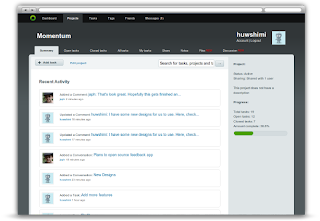
Sprout Social (Extra Credit)
Sprout Social is a way to manage all aspects of your social media. Sprout Social is designed to emphasize the four major components of social media effectiveness with include monitoring, engagement, measurement and growth. The application gets information from all of the social sites like Twitter, Facebook, LinkedIn, Foursquare and others. There are many things that can be done when you have the Sprout Social application. With this application it is very simple to monitor your brand across the web, you can track relevant keywords and you can filter results by news sources and blogs. It is also very simple to grow your audience. It allows you to find people in your target audience, you can monitors your competitors activity, and increase your twitter followers.
There are three plans of Sprout Social that you can purchase. There is the small biz plan which allows you to manage up to 20 profiles, the deluxe plan where you can manage 40 profiles and the premium plan where you can manage an unlimited amount of profiles. If you want to try it out first you can try their 30 day trail.
